Tutorials
New Recruit has many features, some can be quite complex, especially the Tournament Organiser tool
API documentation
New Scoring System
Enable the New Scoring System
The new system is experimental, so it is disabled by default, you can enable it by clicking Switch to New Scoring, in the Scoring tab.
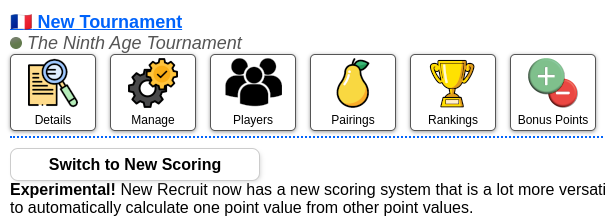
Point Types
You can define as many Point Types as you need for your scoring system. Point Types can represent Victory Points, Battle Points, Objective Points, Tournament Points, basically anything you will need for your scoring system.- Each Point Types must have a name and a unique Short Name.
-
A Point Type can be:
- Number: that is a simple numerical value.
- Player:this is useful to represent a primary objective that can be won by one of the players only, but not by both.
- 2 Player: this is useful for secondary objectives that can potentially be validated by each player.
- With min and max you can set minimum and maximum values for numeric point types.
- Finally, you can select a number of boxes that have the following effect:
- Editable: The Point Type can be directly modified by players when entering results. Tournament admins can edit all point types even if they are not Editable.
Primary: Primary Points are the points that will be displayed in the match boxes of New Recruit. Also, if you define Team Point Caps in the tournament details, the caps will apply to the primary points. This may be changed in the future in favor of a more flexible system.
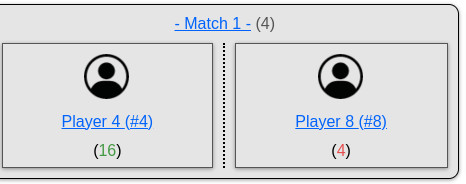
- Kill Points: This is only used for The Old World and The Ninth Age at the moment. This determines which point types matches points granted by destroying units or securing extra points in the Game Assistant.
Automatic Calculation
This is the most complex part of the system. It allows you to generate automatic calculation of points of certain types based on existing values of other point types. A few key things to take into consideration:
- Automatic Calculation is triggered every time the user modifies an "Editable" Point Type in the Game Results page.
- All the rules are always ALL executed IN ORDER.
- Each rule can have a list of CONDITIONS and a list of ACTIONS. All the CONDITIONS must be verified for all the ACTIONS to be executed (equivalent of AND between conditions)
- % of checkbox: this means that instead of specifying a flat point value for the right hand side of the
condition, the value will be a percentage of the selected cost type cost limit . Most games
only have one cost type (points), but some games may have more cost types such as "Command Points" or stuff
like that. For example if the tournament has 2000 pts games, the cost limit for pts is 2000.
So using value 10 and checking the % box means that the actual value used for the condition is 10% of 2000, so
200.
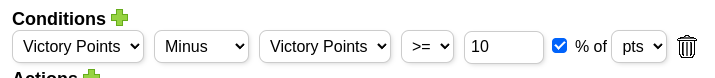
In this example, this basically means a 200 point gap is required for the condition to be true and actions to execute.
This is useful to reuse the same scoring system for games if different sizes.
- Under Actions: If you select "Affect Self", the Action will execute for the player for which the Conditions were verified, else, for the opponent. Typically in games that use a 20 point scale (lets call them TP, tournament points) generated from Victory Points earned by killing enemy units, you will have a positive Victory Point difference will generate positive TP for the player and negative VP for the opponent.
Import Calcualtion Table
Instead of defining the rules manually, you can instead import a table that will generate rules automatically, this table was used in the old system so you people familiar with it may use it to generate rules.
The table must respect this format:
[Min SOURCE point gap],[Max SOURCE point gap] => [opponent TARGET points],[player TARGET points]
You can select which point type are the SOURCE points and the TARGET points. This helps create rules to automatically calculate TARGET points from the SOURCE points. Using the same logic as the "%" checbox for rules, the SOURCE values can instead of a percentage of a cost limit.
Keep in min that ALL RULES being executed, if more than 1 line of your table matches, then the latest line in the table that matches may override the value determined by previous lines.
By default, table lines will NOT match if the specified point gap is exactly equal to [Max SOURCE point gap]. You can change this behavior by checking "Upper limit included".
Example:
0,200 => 10,10
200,400 => 9,11
400,600 => 8, 12
600,800 => 7, 13
800,1000 => 6, 14
1000,1200 => 5, 15
With such a table a point gap of exactly 200 pts will give a 9,11. Note that selecting "Upper limit included" will not make a difference here. Why? Because 0,200 => 10,10 will match (because now 200 matches the upper limit), but 200,400 will ALSO match so the 10,10 obtained by the first rule will be overriden by the second match and 9,11 will be obtained.
Win Conditions
Each match will either be a draw OR have a Winner and a Loser. Win Conditions determine which player is going to be the Winner, or the Loser, or if the game is a Draw. It is possible to have different Win Conditions for single matches and team matches. In team tournaments, team matches are match opposing teams, while single matchs are "sub matches" of a team match, they are the single matches opposing players of each team.
Win Conditions are all executed, in order, if no condition is verified then the game will be a draw.
Most of the time you will have simple Win Conditions :
- [Points] - [Opponent Points] > 0 => WIN
- [Points] - [Opponent Points] < 0 => LOSS
- Else, DRAW
Tie Breakers
Tie Breakers are used to generate Rankings. Do no confuse them with Win Conditions.
When generating the Rankings, New Recruit will use Tie Breakers to determine the metrics to use to generate the Rankings. Usually it boils down: should we use the number of points won, or the number of games won to generate rankings? Tie breakers are used in ORDER. The first tie breaker is used to decide which player is ahead in the rankings, if equal, the next tie breaker is used instead and so on.
Tie Breakers are also used for PAIRINGS in Swiss Round tournaments. In Swiss Rounds, Rankings are established to par players together, it is possible to use different Tie Breakers for these rankings (that are used for the purpose of generating pairings) and the actual rankings in the Rankings Tab. You can select "Show rankings used for the Pairings process" in the Rankings tab to view the rankings that the pairings algorithm uses.
- Points: the total number of points earned.
- Points Difference: the total number of points earned, minus the total number of points codeded.
- Wins/Losses: The number of games won, minus the number of games lost, discounting draws will be used to decide the rankings.
- Direct Match: if 2 players faced each other in previous rounds, the winner of that game will be ahead in the rankings.
- Least Penalties: the players who has the highest total of negative "bonus points" will be ahead. A player with a total of -2 negative bonus points will be ahead of a player who has -10 for example.
- Path and Strengh of Schedule (SoS): this is a bit more advanced and complex to explain, I suggest you read this article for a good explanation: https://www.goonhammer.com/tournament-organization-an-explainer-on-tournament-structuring/
- Random: The player who is ahead will be selected randomly, usually the last tie breaker.
Templates
Templates are used to save or load scoring systems so you can reuse a scoring system you made in other tournaments.
- Save Template: will create a new template if the current scoring system is not part of an existing template, otherwise it will overwrite the template.
- Load Template: loads a template. There are existing "basic" templates like basic scoring and advanced scoring, some specific games may come with more basic templates.
Import/Export
If you wish to share your scoring system with friends, you can export your scoring system. This will generate JSON code that you can send to your friends, they can use the Import button to add your scoring system to their templates.